Jellyfin is a fully open-source media server and a popular alternative to Emby and Plex. It costs no…
Read MorePlex is one of the most popular media server platforms in the world, offering beautiful interfaces, …
Read MoreEmby is a popular media server solution that lets you organize, stream, and manage your movies, TV s…
Read MoreRaspberry Pi devices support both 32-bit and 64-bit operating systems, depending on the model and th…
Read MoreIf you own a Raspberry Pi and want to confirm exactly which model it is, there are several quick and…
Read More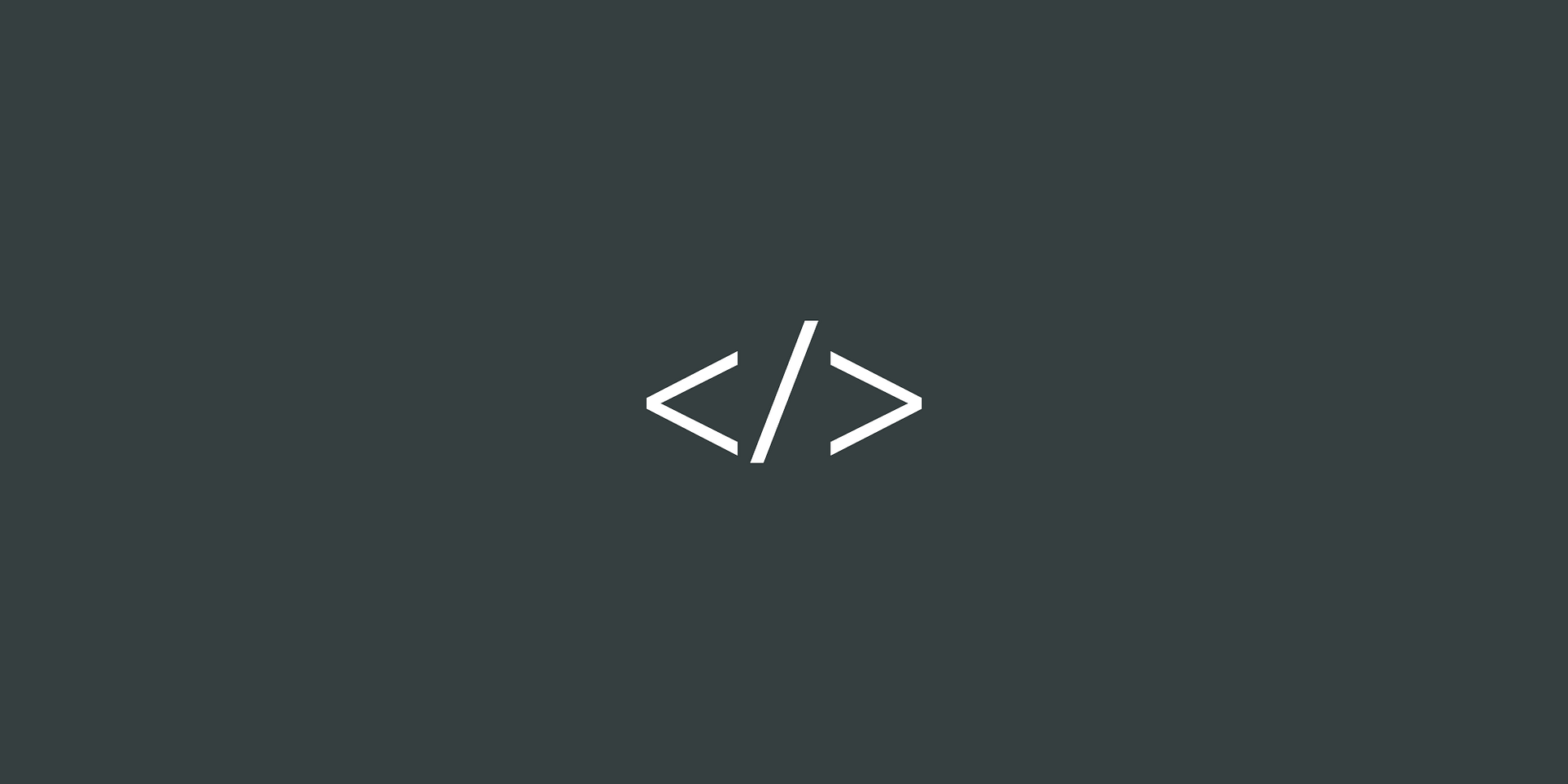
Cross-Origin Resource Sharing (CORS) is a security feature implemented by web browsers that restrict…
Read More
Whether a Raspberry Pi needs a fan depends on how you intend to use it and the specific model of Ras…
Read MoreAdding an SSD to your Raspberry Pi can significantly improve its performance and increase storage ca…
Read MoreDHT22 is a digital temperature and humidity sensor that can be used with the Raspberry Pi. It’s a lo…
Read MoreStep 1: Install Speedtest-CLI
The first thing you’ll need to do is install a program called Speed…
Read More