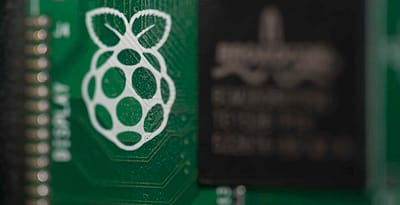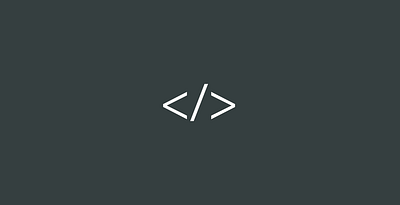Add an SSD to Raspberry Pi
Adding an SSD to your Raspberry Pi can significantly improve its performance and increase storage capacity. Here’s a step-by-step guide to help you add an SSD to your Raspberry Pi: Prerequisites Before you begin, you will need the following: Some SSDs can be powered using the USB port; so check up before buying! Step 1: […]
Add an SSD to Raspberry Pi Read More »